WEB VERSION:
1. Click on the PROFILE icon on the left side of the screen.
2. Click theITEMS tab then choose the Trophy or your purchased table item you want to equip.
3. Click SAVE CHANGES.
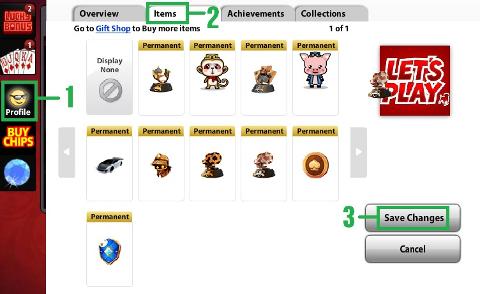
MOBILE VERSION FACEBOOK ACCOUNT:
1. Join any table.
2. Tap on the icon to the right of your profile.

3. Tap on the TROPHIEStab on the left side of your screen.
4. Choose which Trophy you would like to use then Tap SELECT TROPHY.

MOBILE VERSION GUEST ACCOUNT:
1. Join any table.
2. Tap on the GIFT icon to the left of your profile.

3. Tap on the TROPHIES tab on your screen.
4. Choose which Trophy you would like to use then tap SELECT TROPHY.

You should be able to see the equipped item beside your profile picture.